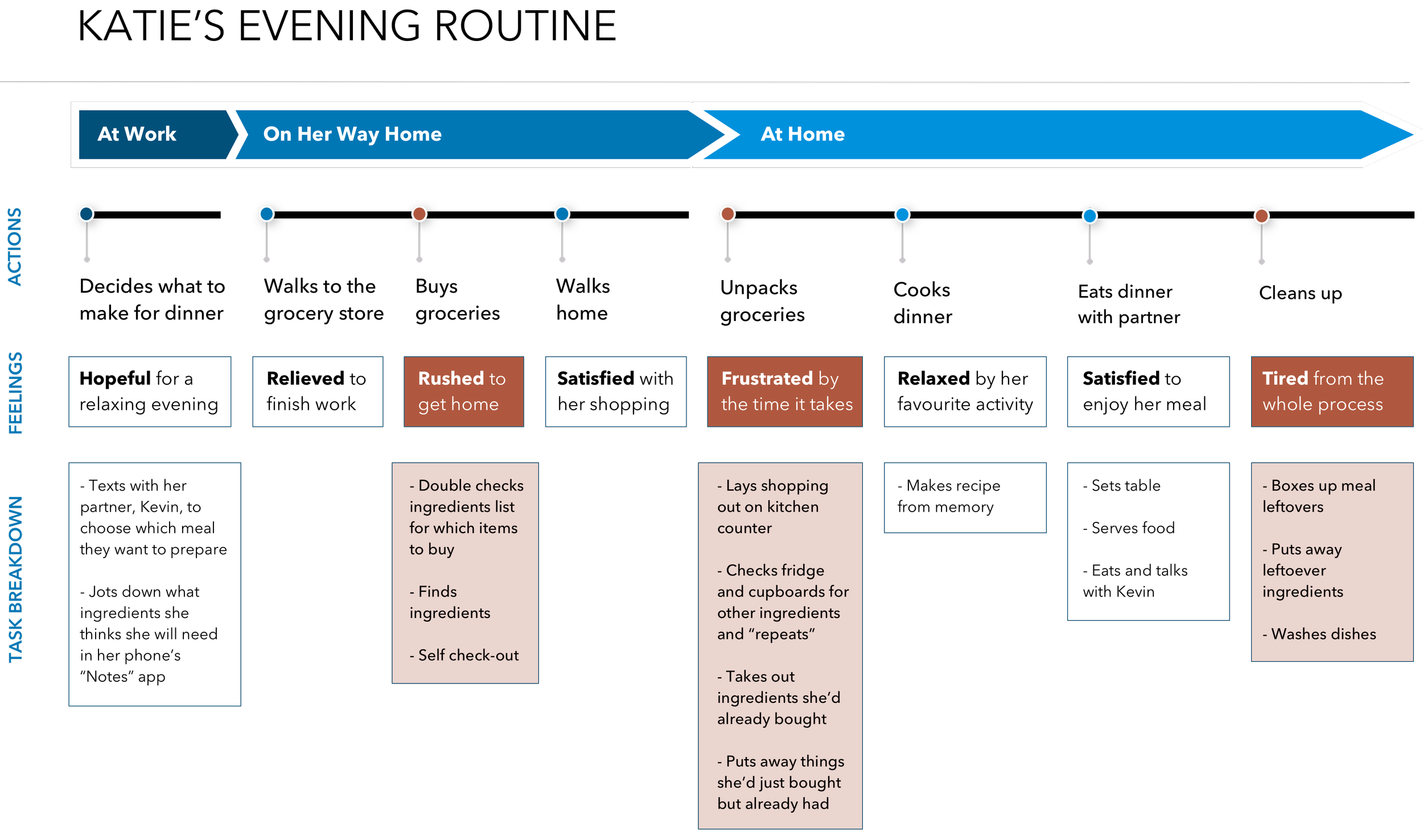kitchen cupboard
Individual Concept Project | Native Mobile App | 2 Week Sprint
The Brief
In this project, I designed an app specifically for an individual named Katie who loves all things food related. Over the course of a week, I explored ways to optimise her specific meal preparation routine so that she could focus more on the joy she finds in cooking and less on her anxieties of wasting food.
Read the extended case study on Medium.
Discovery Phase
I conducted a user interview with Katie, who talked about her love for cooking. She told me about the way she plans and prepares her weeknight dinners. I asked her to walk me through this routine step by step and created a user journey map to locate any pain points that could be improved upon.
Katie needed a way to know exactly which groceries to buy because she wanted to keep stock of just the right quantity of food.
Defining the Problem
Katie explained to me that she only ever goes to the grocery store on her way home from work to pick up specific ingredients that she guesses she needs for the recipe she is making that night. She never makes a grocery run to stock up on items she is low on.
As a result, the grocery lists Katie makes while at work are based on memory since she can’t check what’s in her kitchen. This is unreliable, which means she often buys ingredients that she forgot she already had.
Since Katie cares about reducing food waste, she is then tasked with the time consuming process of organising her fridge and cupboards to make sure she uses the oldest ingredients first so nothing expires.
Katie needed a way to know exactly which groceries to buy because she wanted to keep stock of just the right quantity of food.
Developing Ideas
ideation
I considered the mental model behind “shopping lists” (1) where a user would add an item when they ran out of it and need more of it.
Since Katie’s problem involved needing to know what she didn’t need more of, I reversed this mental model so that she would remove items from a kitchen inventory once she had run out of them.
Paper prototype
I created and tested a paper prototype where users would create a list of ingredients they needed for a recipe and update their list as they shopped. I iterated based on the user feedback to make the Shopping List and Kitchen Inventory functions more understandable and difference between stocked and non-stocked items clearer.
Delivery
I revisited this design later to explore how its branding could distinguish it from other similar apps. I created mood boards to communicate that “Kitchen Cupboard” is:
Simple, but not bare or unfinished
Neat and organised, but not impersonal
Polished and tasteful, but not inaccessible.
I then implemented this when updating the app to a digital prototype.
Takeaways
In order to meet a very specific user need, I had to challenge the mental model of shopping lists that most people are used to. In this scenario, it is best to make the information and calls to action of the minimum viable product as simple and straightforward as possible so that the new system is easy for users to learn. Then other features can be explored later on.